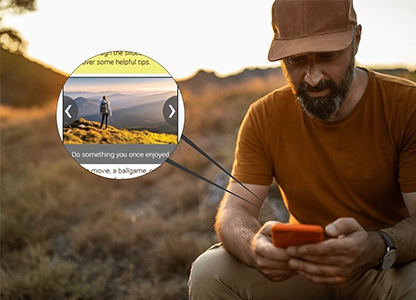Home » News & Resources » User Experience » Website Speed Optimization – Seven Tips

Website Speed - Seven Ways To a Faster Website
Website speed optimization is a key term in the technology industry. Specifically, among website designers and developers.

Website Speed - Seven Ways To a Faster Website
Website speed optimization is a key term in the technology industry. Specifically, among website designers and developers.
Website Speed Optimization - Seven Ways To a Faster Website
Published: 09/10/2021
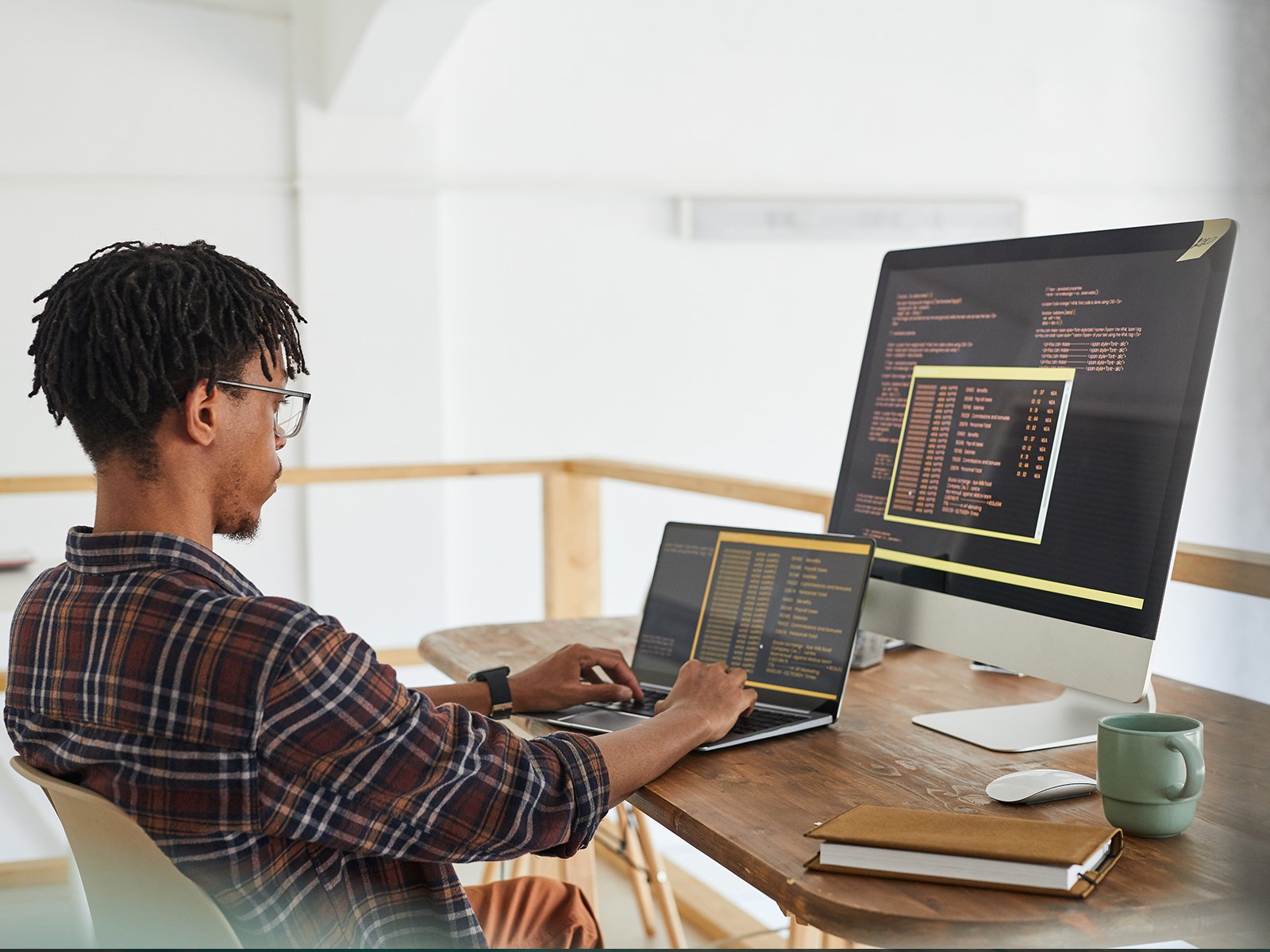
Website speed optimization is a key term in the technology industry. Specifically, among website designers and developers. It's somewhat of a big deal, since a website that loads slow equals less visitors. In simple terms, website speed is the actual time a website loads from the server to the browser. Optimizing speed entails looking at the site as a whole and implementing a few improvements that we will discuss here.
A slow website speed can impact search rankings; decrease the quality in user experience and overall bring less visitors to the site. Engineers at Google determined that anything over 0.4 seconds decreases visitors to a site; while Microsoft specialists have come up with 0.25 seconds. Some factors that can affect website speed are server related; but some are related to its structure. A heavy load of JavaScript files, large image sizes, and CSS stylesheets can contribute to a poor load time. These are things we take in consideration when we develop websites; whether it's a new website, or an existing website and determine how we can improve website speed.
Seven Ways To Increase Website Speed
- Optimize images - The larger an image is, the more it will affect website speed. It's best to optimize each image, so it doesn't contribute much to the payload.
- Minify CSS and JavaScript - By minifying these files, the file size reduces;
- Web Hosting - make sure you are using the right web hosting for your website.
- Minimize HTTP requests - These are the layers of communication between the server and the user. In simpler terms, the number of files (CSS, Javascript, etc). A ballpark is to keep 50 or less HTTP requests per page.
- Remove any unnecessary code, CSS, JavaScript. If you have a website using WordPress, remove any unused plugins.
- Enable cache - This is a setting so users get a copy of the website that has been loaded already. The disadvantage is that they may not be loading the most recent version.
- Do regular speed performance testing - As websites are updated, we should run some type of performance testing. One tool is Lighthouse by Chrome.
Categories
Digital LearningExperience Design
SEO Tips
User Experience
Website Development
Transit Display
AV Integration