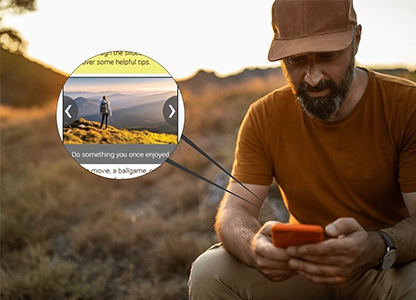Home » News & Resources » SEO Tips » Image Optimization For Better SEO
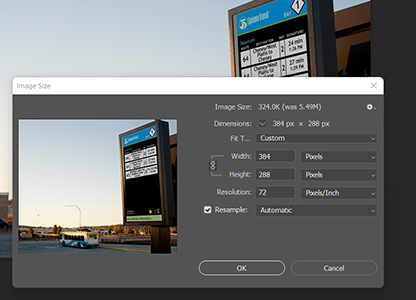
Optimization of Images For Better SEO
An image is worth a thousand words; and with optimization, this phrase can be true.
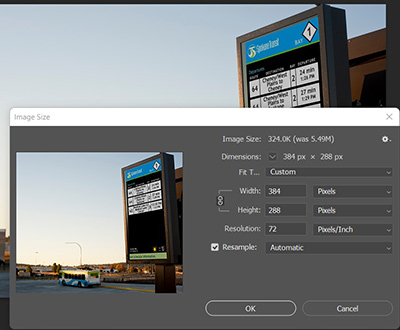
Image Optimization For Better SEO
An image is worth a thousand words; and with optimization, this phrase can be true.
Image Optimization For Better SEO
Published: 10/08/2022
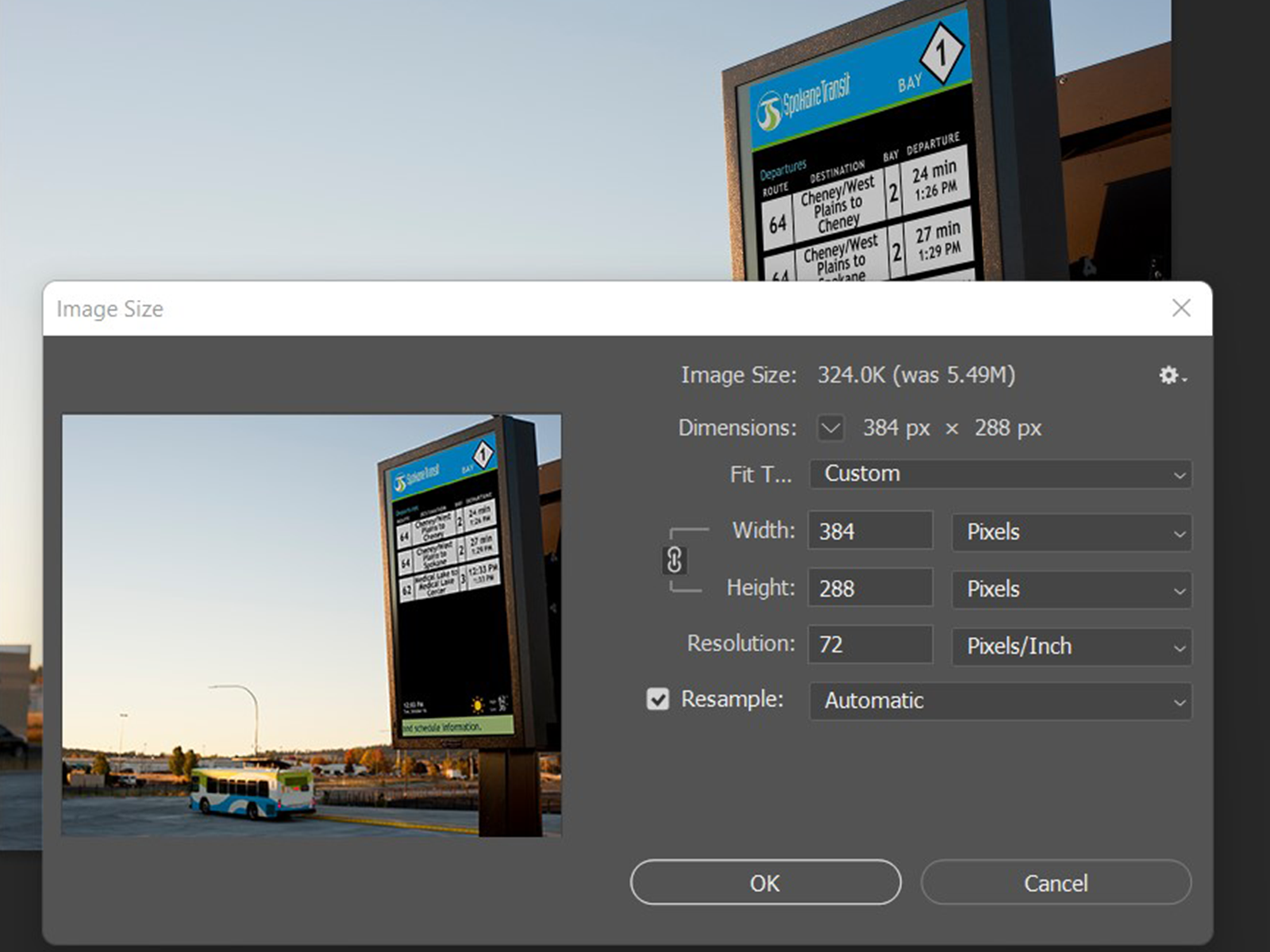
An image is worth a thousand words; and with image optimization, this phrase can be true.
Optimization consists of reducing the file size of an image as much as possible without sacrificing quality. This allows the page load of a website to remain low. The image is cropped, resized properly to lower its file size.
For example, a high quality image of 7MB file size. After resizing to fit a webpage, and then lowering the quality to 70 using Photoshop, the file size is now 203KB.
There are several tools that allow optimization; from Photoshop, Canva, Imagify, and ShortPixel. With these tools, images are lowered in quality to reduce image size. The trick is to lower the quality while making sure the image doesn't get pixelated or looks blurry. With Adobe Photoshop, lowering the quality to 70 (out of 100) can help lower the image size; anything before 70 and the image loses quality.
If a large image without optimization is added to a webpage, this contributes into the load time. This will make the website load slower; and this can help lose visitors on the site.
The most important reason to optimize images of a website is SEO. This is something that many forget about, and it is of utmost importance. If your images are too large, this will make your site rank lower in terms of that image. This applies mostly to product and service images; but it might not hurt to keep all images optimized for better SEO rankings.
SEO Tips for Images
Optimization also goes beyond resizing, lowering the quality of the image. There are also other things we need to consider to improve the SEO of our site through the images used:
- Image file names. Make sure that the filename of your image is consistent with the image; and that it contains target keywords in the filename.
- Use alternative text. This allows search engines to accurately index images. It also is required to improve accessibility.
- Use unique images. As nice as stock photos are, it's preferable to have unique images; as unique written content improves SEO, the same it is with images.
Categories
Digital LearningExperience Design
SEO Tips
User Experience
Website Development
Transit Display
AV Integration