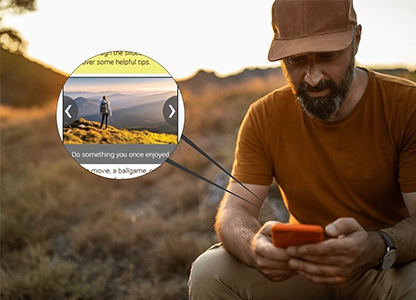Home » News & Resources » Digital Learning » Accessible Interactive Media

Accessible Interactive Media
In terms of accessible interactive media, some might feel that captions and audio may cover their bases. But there's more to it than providing alternative text and audio.

Accessible Interactive Media
In terms of accessible interactive media, some might feel that captions and audio may cover their bases. But there's more to it than providing alternative text and audio.
Accessible Interactive Media
Published: 03/29/2022

In terms of accessible interactive media, some might feel that captions and audio may cover their bases. But there's more to it than providing alternative text and audio.
Audio and captions help users with visual and hearing disabilities. In addition, there are more invisible disabilities to consider when creating interactive media. For example, learning disabilities, ADHD, and also some lesser severity of visual/hearing impairments.
Studies have shown that interactive media designed with invisible disabilities in mind have more engagement, and return on investment. This extra layer of effort can pay off as well as it improves user experience for everyone, and reach a broader audience.
Here are a few of things we should consider other than captions and audio.
Descriptive text
Descriptive text where needed always helps in interactive media. It can help users understand the steps they go through, adding alternative text to media, and explaining as much as possible the different controls and menu options, if applicable.
Keyboard navigation
Navigation should be accessible without a mouse, if media is accessed by a computer. Some users with dexterity issues such as arthritis, Parkinson's disease and other diseases that affect motor function could impact how a user interacts with media.
Zoomable Content
This applies mostly to text, where users have the ability to increase font size, but also other media such as images, icons so that users with low visibility can read or view the content. Having a zoom option can allow users to expand content so they can properly see the visuals and text.
Clarity with instructions and cues
Considering all types of disabilities pertaining to learning, instructions and cues should be clear. Timed responses should give enough time for users with learning disabilities to respond to questions, quizzes or other prompts.
Color contrast
The use of color is important in interactives; not only for aesthetic reasons, but also color should have enough contrast so users with low visibility can read properly. There are tools from WCAG that helps test background versus text color, and see if it has enough contrast.
HTML Markup
The correct use of HTML markup, if applicable is also important when it comes to interactive design. The HTML markup is the foundation of good accessibility.
Considering all these different options to improve interactive media will allow it to reach more people, keep them engaged, and be an overall great user experience and improve usability, as well as keeping it accessible for everyone.
Categories
Digital LearningExperience Design
SEO Tips
User Experience
Website Development
Transit Display
AV Integration